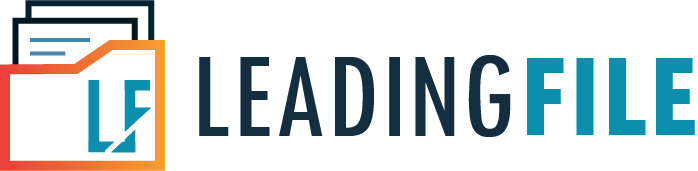DSC Registration on GST Portal – All You Need To Know
- October 5, 2020
- Posted by: Editorial Team
- Category:
Upon enforcing the Goods and Services Tax (GST) Act in the year 2017, the government of India has also made it mandatory for specific registered taxpayers to file returns and include a Digital Signature Certificate (DSC).
What is a Digital Signature Certificate (DSC)?
A Digital Signature Certificate is a digital variation of physical (such as paper) certificate. This certificate may be provided online as evidence of a person’s identity. It can also be used to get access to certain services and/or information online in, addition to signing files electronically.
The essential need of a Digital Signature Certificate, or DSC, as it is far recognized in its abbreviated form, is to set up the identity of a person at the time of filing one’s documents electronically i.e., online on the common GST portal. It is thus, the digital variation of a person’s usual hand-written signature. It is used in the enrolment of companies, Limited Liability Partnerships (LLPs), international companies, and foreign limited liability partnerships (LLPs). The enrolment application is deemed mandatory and is required to be signed electronically through the usage of a Digital Signature Certificate (DSC).
Who Uses DSC?
The following is a list which contains the constitution and the individuals from the charter who can sign documents through the usage of a DSC:
- Proprietor – Proprietor
- Hindu Undivided Family (HUF) – Karta
- Partnership – Managing partner
- Trust registration – Managing trustee
- LLP/Company – Authorised signatories, with due authorization from the LLP / board of the company
- Society, club – Authorised signatories, with due authorization from the control committee
- Statutory body – Authorised signatories
- Local authority – Authorised signatories
- Government department – Authorised signatories
How to Obtain a DSC?
Any certifying authority in the country can provide a DSC to individuals. So, in order to acquire a DSC, the person is required to fill in the relevant application form and attach to it the supporting documents as required. Also, a certain fee is required to be paid in order to acquire a DSC. DSCs may be granted through certifying authorities, since they have a license under Section 24 of the Indian IT-Act, 2000. Class 2 or Class 3 certificates can be received from any of the authorities listed below:
- E-Mudhra
- IDRBT Certifying Authority
- Tata Consultancy Services
- Code Solutions
- National Informatics Center
- SafeScrypt CA Services
- Sify Communications Ltd.
Registration of Digital Signature Certificate at the GST Portal
Prior to registration of the DSC on the GST portal, individuals must install a software application called emSigner. To download this software utility, individuals will need to browse to the Register DSC page on the common GST portal.
Every private limited company, public restrained companies, foreign companies, unlimited companies, public sector undertakings, limited liability partnerships, and foreign limited liability partnerships are required to obtain a DSC.
For new registrations of DSC on the GST portal, the following procedure should be followed:
Steps:
- On your PC, laptop, tablet or smartphone device, open a web browser and visit the common GST portal https://www.gst.gov.in/.
- Click the Login button on the top right, enter your credentials (username and password) and click the Login button. You will then be able to access your GST Dashboard. Click the Continue button on the message that is displayed on your screen.
- After having signed in to your GST Dashboard, click on your profile name on the top right and select My Profile from the drop-down list. You will be redirected to your profile page.
- You can register (if new) or update (if existing) DSC using your DSC USB Token. Click the Register/Update DSC option under Quick Links in order to proceed with the DSC registration. You will need to attach your DSC USB Token.
- Upon clicking the Register/Update DSC option on your My Profile page, you will then see the Register Digital Signature Certificate page on your screen.
- Now, select the Authorised Signatory from the PAN of Authorised Signatory drop-down list-box that you want to register and click the Proceed button.
- Next, click the Select Certificate option and click again on the Sign option. Your Digital Signature will be registered in a moments time.
- Finally, you will receive a message which says “Your DSC has been successfully registered.” This will confirm the registration of your Digital Signature Certificate (DSC) on the GST portal.
Registration of DSC for Existing Taxpayers
For existing registration of DSC on the GST portal, the following procedure must be followed:
Steps:
- On your PC, laptop, tablet or smartphone device, open a web browser and visit the common GST portal https://gst.gov.in/.
- Click the Login button on the top right, enter your valid credentials (username and password), then click the Login button in order to access your GST Dashboard.
- Now, click the My Profile option under your profile name on the top right.
- Select the Register/Update DSC option.
- You will be redirected to the Register Digital Signature Certificate page, where you are required to click on the PAN of Authorised Signatory drop-down list-box.
- and now choose the PAN of the authorised signatory that needs to be registered.
- Then tick the I even have downloaded and installed the signer checkbox display below.
- Select the Proceed button.
- Now, choose the required certificate and click the Sign option.
- A message might be displayed on your screen, saying “Your DSC has been successfully registered”.
Updating DSC on the GST Portal
Once your DSC has been renewed, it must be updated on the GST portal. you can follow the steps mentioned below to update the DSC on the GST portal:
Steps:
- Visit the common GST portal https://www.gst.gov.in/ via web browser on your PC, laptop, tablet, or smartphone device.
- Click the Login button on the top right and enter your valid credentials to sign in to the GST portal.
- Click the My Profile link.
- Click the Register/Update DSC option.
- You will be redirected to the Register Digital Signature Certificate page, wherein you will need to click the PAN of Authorised Signatory drop-down list-box.
- Choose the PAN of the authorised signatory that has to be registered.
- Click the Update button.
- You will be asked to confirm whether you want to re-register your DSC. Click the Continue button.
- Choose the certificate and click the Sign button.
- The screen will show a message that asserts DSC has been successfully updated.
Conclusion
With the successful completion of the steps mentioned above, you have managed to efficiently complete the task of registering your Digital Signature Certificate (DSC) on the GST portal.