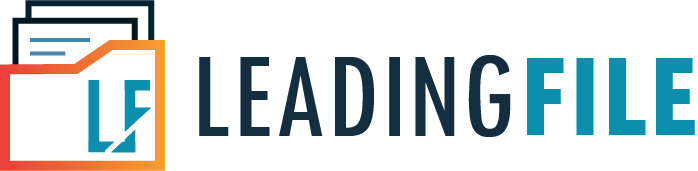Generate Consolidated E-Way Bills – All You Need To Know
- October 6, 2020
- Posted by: Editorial Team
- Category:
The Government of India implemented the E-Way Bill (EWB) mechanism for the purpose of allowing suppliers/transporters to generate e-Way Bill for both inter and intra-State movement of goods. The government has also made it mandatory for individuals and entities who are suppliers/transporters to generate E-Way Bill, as per the GST regulation and in compliance with Rule 138 of the CGST Rules. The GST law states that every registered person or taxpayer who transports goods or causes the movement of goods value exceeding Rs. 50,000 in relation to supply; or motives other than supply; or inward supply from unregistered person shall generate e-Way Bill on the e-Way Bill portal.
There is a dedicated e-Way Bill (EWB) portal that has been launched to issue e-Way Bills under the e-Way Bill system. The direct link to the portal is https://ewaybill.nic.in/.
The National Informatics Centre (NIC) has also launched E-Way Bill APIs to licensed GST Suvidha Providers for assisting large organizations/transporters in automating the entire method via integrating their solution within a taxpayer’s ERP or an existing e-Way Bill system for generating e-Way Bills in real-time.
In this post, we shall take a look at how suppliers/transporters can generate consolidated e-Way Bills (EWBs) on the e-Way Bill portal.
What is Consolidated E-Way Bill (EWB)?
A consolidated E-Way Bill (EWB-02) is a single document that incorporates details of all the E-Way Bills related to the consignments. If the supplier/transporter wants to transport a couple of consignments of goods in a single conveyance or vehicle, then he/she can use the Consolidated E-Way Bill feature that is easily available on the E Way Bill portal. However, the supplier/transporter ought to be a transporter or should have generated the e-way bills at step-1 your self to use the consolidated EWBs facility.
Consolidated e-Way Bills are generated on every occasion, where the supplier/transporter feels the need to transport a couple of consignments of goods in a single-vehicle. In different words, if a single vehicle is transporting more than one consignments belonging to the same supplier, there is no need to deal with separate e-Way Bills for every consignment, but rather a consolidated e-Way Bill can also be generated. This will not solely make matters simple for the supplier, however, also for the transporter, who will then need to generate a single document.
Prerequisites for Generating Consolidated E-Way Bills
There are a few prerequisites that needs to be fulfilled before a person can generate consolidated e-Way Bills. These prerequisites are given as follows:
- Registration on the E-way Bill portal.
- You ought to have the Invoice/Bill/Challan related to the consignment of goods.
- Transporter ID or the Vehicle No. (for transportation by road).
- Transporter ID, Transporter Document No., and date on the document (for transportation through rail, air, or ship).
- Apart from these, the taxpayer ought to have all the E-Way Bill Nos. of the individual consignments that are to be transported in a single conveyance.
Step-by-Step Guide For Generating Consolidated E-Way Bill On E-Way Bill System Portal
A supplier or transporter can generate a consolidated e-Way Bill for multiple consignments online via the E-Way Bill (EWB) portal with the help of a few simple steps.
Steps:
- First, the supplier/transporter is required to visit the E-Way Bill (EWB) System portal https://ewaybill.nic.in using a web browser on their desktop, laptop, tablet, or smartphone.
- Once in the portal, click the Login button which can be found on the top right of the homepage.
- At the Login page, enter your credentials (username and password), complete the Captcha verification and click the Login button to access services that are provided in the E-Way Bill System.
- Now, from the left pane, select Consolidated EWB and click the Generate New option. You will be redirected to the EWB-02 or Consolidated E-Way Bill Form.
- Here, you are required to provide necessary details in the following fields:
- Mode (Road/Rail/Air/Ship)
- From State
- Vehicle Starts From
- Vehicle No.
- E-Way Bill No.
Note: The rest of the fields next to the E-Way Bill No. will be auto-populated, as per the details provided by you at the time of GST registration.
- After having entered all the required details, click the Submit button to proceed.
- Upon successful submission of the details, you will again be redirected to the Print Consolidated E-Way Bill Form, where you will see a summary of the details displayed on your screen.
Note: A unique 12-digit Consolidated E-Way Bill No. will be generated for you. You may also print the details, as it can come handy in the event of transporting goods to the destination or recipient.
We will show you how to print your newly generated Consolidated E-Way Bill No. in the following section.
How to Print Consolidated E-Way Bill
When your unique 12-digit Consolidated E-Way Bill No. is generated via the E-Way Bill System, which is linked to the goods/items being supplied and the vehicle used for transportation, you can obtain a printed copy (or hard copy) of the same. You will need a printer though!
For those who do not have a printer, you may go to a nearby cyber-cafe and get a copy of the invoice printed.
The steps given below can be followed to print the Consolidated E-Way Bill that was generated by the E-Way Bill System on the portal.
Steps:
- Make sure you are logged in on the E-Way Bill System portal and have access to your Dashboard.
- On the left pane, select Consolidated EWB and click the Print Consolidated EWB option.
- You will be redirected and asked to enter your 12-digit e-Way Bill No. After providing your e-Way Bill No., click the Go button.
- The Print Consolidated E-Way Bill Form will be displayed on your screen with a summary of other details in relation to the transportation of goods and conveyance used as a medium of transportation. Also, at the bottom of the page, you will find the Print button.
Note: Make sure to have your printer connected to your device and configured.
- Click the Print button.
You will see that your Consolidated E-Way Bill is printed and you may use this printed copy of the bill to show it to the authorities during transporting goods.
How to Re-Generate and/or Cancel a Consolidated E-Way Bill
If there is a need or a situation occurs, the supplier/transporter can also re-generate his/her E-Way Bill through the E-Way Bill System portal.
This can be done through the following steps:
Steps:
- Make sure you are logged in on the E-Way Bill System portal. If not, then click the Login button and login using your credentials.
- From the left pane, select Consolidated EWB and click the Re-Generate option.
- You will be redirected to the form, where you will be asked to either enter the 12-digit E-Way Bill No. or the date on which the consolidated E-Way Bill was generated. You will also be asked to mention the reason for re-generating the bill.
- After providing the necessary details, click the Go button.
- Your Consolidated E-Way Bill will be generated and displayed on the screen.
Consolidated E-Way Bills can be canceled, is the person may desire to do so, by simply clicking the Cancel option under Consolidated EWB on the Dashboard. The supplier/transporter will only be required to enter their 12-digit E-Way Bill No. and then submit by clicking the Go button.
Note: The changes can be made on the bill as soon as it is cancelled.
Conclusion
An individual or entity registered under GST is now mandated to carry along with him/her an E-Way Bill, for the purpose of transporting goods by vehicle and where the cost of the goods exceeds Rs. 50,000. Any supplier, transporter, and/or the recipient can generate or cancel an e-Way Bill, which can be done through SMS, Android App as well as via API integration.
Consolidated E-Way Bill, being a single document, contains details of all the e-Way Bills of multiple consignments which are carried out on a single means of transport. In simple words, the transporter is transporting multiple consignments for different consignors and consignees in the same vehicle. Also, to avoid confusion and errors, the transporter will carry just one E-Way Bill, instead of having to carry a number of E-Way Bills for different consignments.