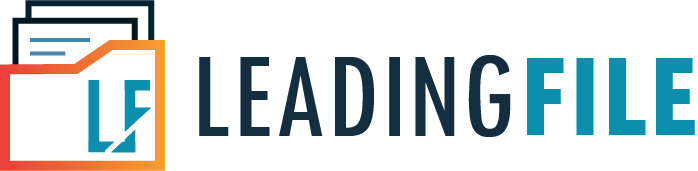How To File GSTR-3B On The GST Portal – Everything You Need To Know
- October 6, 2020
- Posted by: Editorial Team
- Category:
What is GSTR-3B?
GSTR-3B is the Goods and Services Tax Return, which is basically a simplified GST return summary that is filed by a taxpayer at a specified time. The primary purpose of GSTR-3B return is for taxpayers to declare their summary of GST liabilities for a particular tax period and discharge these liabilities.
GSTR-3B return contains the summary of both outward and inward supplies (sales and purchases). You can prepare GSTR-3B using your sales or purchase and you can also manually adjust the various values as per your business needs. The GST portal will automatically generate most of the data required to file GSTR-3B. This data is calculated or evaluated on the basis of sales and purchase data entered or provided by you. and the Remaining data or information and adjustments could be entered by the user or person directly and complete return could be generated for direct upload to GST Portal.
Need for Filing GSTR-3B
The GSTR-3B is a monthly summary of outward sales that include taxable and non-taxable. Thus, it contains the summary of the numerous input tax credit, late fees, interest payable if any, and payment details of liabilities paid for for the given tax period.
Furthermore, the details of outward supplies are given or declared in GSTR-3B must match with the details of outward supplied declared in GSTR 1 Return. However, there are no details or any information that should be submitted of input tax credit shown in GSTR-3B. But one has to make sure that the ITC declared in GSTR-3B is correct in all aspects.
Due Date of Filing GSTR-3B Returns
The due date or the last date of filing GSTR-3B Returns by taxpayers is the 20th of the succeeding month in the tax period. For example, the return for the month of December 2019 shall be filed on or before 20th January 2020. However, the government can extend the last date of filing as and when it is required in certain conditions. This will also be notified to taxpayers. Any update and/or changes to the due date of filing GSTR-3B Returns will appear on the official GST portal of the government of India. Further, the taxpayer will have to make the tax payment and file the return on the date of filing. One cannot file the return without making the tax payment.
Late Fees for Filing GSTR-3B Returns
The penalty for the late filing of GSTR-3B returns is Rs. 50 per day. For example, the last date of filing return is 20th January 2020 for the month of December 2019. But, you have filed the return on 25th January 2020. So, there is a delay of 5 days. Hence, you will need to pay Rs. 250 for the number of days after the due date as late fees.
However, if the return is nil, then the late fee per day will be charged at Rs. 20.
Step-by-Step Guide To File GSTR-3B On GST Portal
Given below is a step-by-step guide to filing GSTR-3B on GST portal.
Steps:
1. Open a web browser and go to the official GST portal https://gst.gov.in.
Note: Web browsers supported are Microsoft Edge, Firefox, Chrome, and Safari.
2. When on the website, click Services, select Returns, and click again on Returns Dashboard.
3. This will display the File Returns page on your screen. Here, from the Financial Year drop-down list, select your preferred year and from the Returns Filing Period drop-down list, select the appropriate month, then click the Search button to proceed.
4. Now, the page that appears on your screen, click the Prepare Online option under Details of outward supplies of goods or services in the Monthly GST-3B tile.
5. Next, enter the required values in each layer. You are required to include tables under each head and, if possible, complete the interest and late payments.
6. After having added all the required details, click the SAQ GSTR-3B button at the bottom of the page. A message will be displayed showing successful completion.
7. After saving all the necessary information, the Submit button at the bottom of the page will be enabled. Click the Submit button to display the resolved GSTR-3B Returns. Again, you will see a message displayed on your screen that shows the successful saving of the details you entered.
Note: After submitting the GST returns form, additional information will appear as disabled. This indicates that there are no changes in the field. Also, DTCs and responsibility books will be updated as well. The status of GSTR-3B will then be changed and will appear as Sent.
8. Next, scroll down the page. Once the taxpayer has been temporarily presented, you will see the Tax Payment tile is effective.
In order to pay taxes and pay off other obligations, follow the steps given as under:
(a) Click the Tax Payment tile.
(b) Where the taxpayers are issued with loans, the liabilities are reflected in the reports and are reflected in the Tax Liability column of the payment. Credits are refreshed in the credit card and the updated balance appears when switching to the specific heading of the payment.
(c) Click Check Balance to view the cash and credit balance. This function allows you to check your balance before paying for the appropriate small taxpayers.
(d) To return to the previous page, click the OK button.
(e) Provide the amount of the loan to be used (at separate times) to repay the loan commitment. Also, it is important to ensure that the guidelines for the use of the loan are met, being that access is provided, otherwise, the system will not be able to repay liability.
(f) Click Special Delete to comply with your obligations. A confirmation message will be displayed immediately.
(g) Click the OK button.
9. Select the checkbox for the statement. From the drop-down list, you need to select the authorized signer. DSC with File GSTR-3B or File GSTR-3B with the EVC button.
10. Click the Proceed button. A message will be displayed after the information is provided. Click the OK button. GSTR-3B’s status will now be changed to Filed. You may click View GSTR-3B to display the GSTR-3B rotation.
How To Rectify Mistakes In GSTR-3B After Filing
At the time of filing GSTR-3B, you may face unexpected errors that can be reconciled or rectified in the following manner:
Under-Reporting Of Liability
* Once the payment of interest in a subsequent month(s) is returned, then there can be chances where liability can be added.
* The liability could be declared in the subsequent month’s quarter/monthly GSTR-1 in which payment was made if such liability was not reported in the particular month/quarter GSTR-1.
Over-Reporting Of Liability
* Liability will be adjusted subsequent month(s) refund or in case, the adjustment is not feasible then a refund can also be claimed.
* If this type of liability was over-reported in the month’s/quarter’s GSTR-1, then such liability will be rectified with the help of making amendments or changes under Table 9 of GSTR-1
Incorrect or Inaccurate Reporting Of Liability And Finding It After Filing The Return
* Unreported liability could be merged or adjusted in next month’s return with interest if any.
* Wrongly reported liability can be accommodated in the subsequent month(s) return or in case if it cannot be accommodated then a refund can be claimed.
Under-Reporting Of Input Tax Credit (ITC)
* Input Tax Credit (ITC) that is not reported but availed or utilized at the time of filing subsequent month(s) Return.
* Then in that type of case, there will be no action required to be taken in GSTR-1.
Over-Reporting Of Input Tax Credit (ITC)
* if the Input Tax Credit – ITC is overly reported then such over-reported ITC can be paid back through cash or Reserves in subsequent month(s) return. This shall be noted that the payment will also include interest.
* In that situation, no action will be needed or required to be taken in GSTR-1.
Incorrect Reporting Of Input Tax Credit (ITC)
* If you have reported Input Tax Credit (ITC) incorrectly then you can make such an amendment by paying through cash or Reserves in subsequent month(s) return.
* And If the Input Tax Credit (ITC) is underreported then the same can be claimed in subsequent month(s) return.
* then in such a case, there will be no action is needed to be taken or followed in GSTR-1.
Conclusion
Before the final submission, do focused proofreading to ensure that all the expenses are properly fed in along with CGST, SGST, and IGST to ensure a smooth credit of the Input Tax. Take proper guidance from your CAs and financial consultants regarding any confusion relating to your first return.